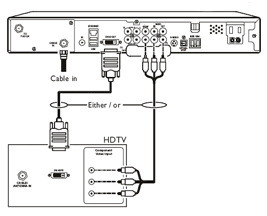|
Component / Cable Add-On's
Can't get streaks off your flat screen? Give Liquid Gold Clean Screen a try
If you buy a HDTV set or HDTV-Ready set that has the component input jacks and the DVI-HDTV multi-pin input jack, your normal cable channels will look excellent and be reproduced all day in a 16:9 aspect ratio for excellent wide-screen viewing. (Check your sets capability to be sure it will display this ratio when receiving a component video signal from a DVD component with those outputs.) Also, digital S-Video output and input jacks will provide excellent picture quality on your HDTV set at around 480 lines of horizontal resolution. When looking at HDTV sets that have a built-in HDTV cable-ready tuner, keep in mind you will still need your cable provider's channel box to convert any optional movie package or other services, as these channels would normally be scrambled and useless to your expensive built-in HDTV tuner. However, an HDTV-Ready set might be a better choice if your cable provider has a HDTV digital converter box already available. As long as there is an array of jacks available on the back of your HDTV set that supports HDTV input signals (Component, DVI, S-Video, Video), you're in good shape. For example, Sony has an excellent wide-screen HDTV set that has the following listing of jacks: (See drawing below from the customer operating manual for each jack's position.)
When buying an HDTV set, you may want to consider also buying a new VCR recorder and DVD player, called a combo, and one that has an S-Video output jack along with a component video outputs. This will allow movie DVD's to be shown on the 16:9 aspect ratio in 480p horizontal resolution. My combo unit uses the RF out for VCR playback while using the S-Video and component out jacks for the higher horizontal resolution coming from the DVD. The DVD output will be shown in a 16:9 aspect ratio while the VCR playback will be shown in the NTSC 4:5 aspect ratio, unless your HDTV set has a circuit that takes the RF output from your combo unit and converts the 4:5 aspect ratio to 16:9. HDTV DVD players are now under the Blu-Ray format, with one third-party product available that will play the Blu-Ray along the lost format-wars HD-DVD. While the Blu Ray's are very expensive, the former HD-DVD can be purchased for about $70. Why? Because playback of normal DVDs was outstanding when viewed on our 57" HDTV wide screen.
Buying a combo player/recorder with VCR and DVD in a single package as mentioned above, may be the way to go, those units start at around only $99. However, as mentioned, be aware the component output may only provide playback for the DVD player. Check out the features of your combo playback unit, which you are thinking about purchasing, to check out the signal sources and the output configurations for playback of the same. This is important because a component and S-Video outputs will allow the direct video signal of the DVD to be pumped directly right into your HDTV set's input jacks without having to be convert the video, as happens when using RF cable outputs. The S-Video and component outputs, because they don't have to be converted, increase the picture quality and horizontal resolution of the resulting picture. This is very important for pictures that are enlarged on your wide-screen set, your wanting the best image possible to reduce annoying noise or picture quality on the larger screen. If you happen to have any standard S-VHS tapes in your collection, you'll want to consider buying a VCR combo unit that has a Quasi S-VHS playback capability feature, meaning the unit will playback any prerecorded S-VHS tape. However, it will not allow an original recording on a blank S-VHS tape. This is important if you have any home movies recorded in the S-VHS format, this Quasi combo unit keeping your prerecorded S-VHS tapes from becoming obsolete. Finally, don't forget you'll need to buy new cables to support all the new HDTV and component inputs available on your new HDTV television set that come from the inputs of all your new add-on components. This includes the cables that will be needed from your new digital cable provider's converter box and any satellite connections or a second VCR (Beta preferred or VHS.) Be sure to talk with your cable provider to see exactly what cables they provide for free, helping you to choose the right cables when buying the set. And don't forget cable lengths, most not recommended to go beyond 15 feet except for the DVI.
A cable provider may tell you ahead not to buy the HDTV multi-pin cable because they may have one for around $14 for you at setup. It is much less expensive than the one you are purchasing in the retail store. However, the cable provider is talking about a component cable while you are talking about the better HDTV DVI multi-pin input jack (if your HDTV set supports it - see its jack panel.) The cable rep, not a videophile, is speaking about a $14 component three wire video cable while you're talking about the better DVI-HDTV multi-pin cable, which will cost between $120 and $150. This DVI cable, again assuming your HDTV set has an input for one, will provide a noticeably better picture than one from the component video cable output. Again, not all HDTV sets have this input jack, so check with your salesperson before buying the more expensive DVI cable. And remember this cable is only for video, along with the component video cable and the S-Video cables. You still need to also buy audio cables for each video, component, DVI, and S-Video cables you are going to hook up to the back of your new HDTV television.
Some newer products may have the smaller revolutionary HDMI cable. Bettercables.com reports that . . . "HDMI Cables offer the highest quality digital picture and sound. FULLY HDCP-compliant! High-Definition Multimedia Interface (HDMI) is the first industry-supported, UNCOMPRESSED audio/video interface. HDMI provides an interface between any HDMI-enabled audio/video source, such as a set-top box, DVD player, and A/V receiver and an audio and/or video monitor or projector. "
Also check to see if your DVD player has an S-Video output jack. You will discover the picture quality visually looks as good as for the one coming from the three-jack component video cable, the S-Video cable available at much less cost and is easier to route being smaller in diameter. Pausing the picture and switching between the inputs proved to me it was almost impossible to tell the difference in the picture quality and detail. This is also discussed in a previous chapter. You will want to buy RF cables, too. If your set has three RF connectors, you'll need two RF cables as the cable installer will provide you with only one for free.
One RF input jack on the back of the HDTV TV set will receive the primary cable line from the wall output of your house. This is usually referred to as Antenna 1. The second RF connector on the HDTV set is an output jack whose connecting cable will go from the HDTV set to the cable box's input RF jack. Then from the cable box's output jack a RF cable is routed to the RF input on your DVD/VCR recorder/ player. The RF output from the DVD/VCR then is routed to the third RF jack on the rear of your HDTV set. This is sometimes called by the manufacturer's customer operating manual Antenna 2. This is important to watch as these antenna numbers may be mentioned near a button on the face of your set's remote control, allowing you to toggle between the sources when using your HDTV. While using your HDTV set's remote control, one of the things you can do is to use your HDTV set's built-in cable-ready tuner to watch standard basic cable channels without the need of the cable box turned "On." Why? Because using the master cable input signal reduces you to needing only one remote control to watch the standard cable channels that are not scrambled. These basic cable channels will include the network channels of NBC, CBS, ABC, PBS, FOX along with other basic cable non-scrambled channels such as the QVC Network, TNT, TCM, WGN, HSN, LIFE, FX, TBS, USA, SciFi, CNN, etc. However, by hitting a button on the set's remote control to select the Antenna 2 where the output of your cable box is connected (assuming your HDTV set that two RF inputs), this action will allow you to watch descrambled subscriber movie channels and also HDTV programming channels while toggling between these sources using your cable company's remote control.* There are two ways to watch these channels. The first is if you want to watch the cable channels through your HDTV set's tuner, you will need to switch your television set's tuner to channel 3 or 4, based on the RF output setting selected on the back of your cable box. The second option is to watch all these channels through the DVI input jack from your digital cable box by selecting the appropriate video input from your HDTV set's remote control. My rear-projection Sony identifies Video 7 as being assigned to the DVI input. Once you select your HDTV video input on your HDTV set, you no longer need to use your set's remote control. Simply use your Cable Box Remote Control to now change ALL channels and probably the audio levels, too, if your HDTV uses the same IR frequency as the cable's remote for volume control. (My Sony and Charter Communications get along fine.) Seeing movie and HDTV channels, of course, assumes you have subscribed to the movie and HDTV cable services. If you haven't, that's probably why they don't work, the DVI's output directly connected to your HDTV set from the cable box. (And bad DVI cables are rare, so that wouldn't be the problem if you weren't getting a picture.)
Finally, don't forget to buy the audio/video cable that will go from the back of your HDTV to your VCR / DVD component for best quality VCR recording of the standard cable programs that come into your RF Antenna 1. Normally, this signal will come directly from the cable your cable provider has installed, which is the one that comes out of your home's wall. Also, you'll need stereo audio cables that go from your HDTV audio output jack back to your stereo's Aux input jack, allowing you to enhance your HDTV set's audio by using a high-quality home stereo amplifier and associated speaker system. The audio output from your HDTV set always represents what you are watching on your HDTV set's tuner. (Read that again.)
So when using the output audio cables that go back to your stereo system from your HDTV set, the audio is always being fed from the program you are viewing be it cable, descrambled, or HDTV, as mentioned above. (Not to be confused with the audio/video out that go back to your VCR.) While many sets have the option to turn off the set's internal speaker when using an external home stereo system, balancing the HDTV set's audio with a home stereo system's audio can instead create great stereo sound across the room matching the picture displayed on your new wide-screen television. And as mentioned before, some cable remote controls have the same IR frequency as HDTV sets do for controlling the volume. When watching all scrambled and non-scrambled television programs, this allows you to use the convenience of one remote control to change all cable channels as well as using the same remote control to adjust your HDTV set's volume. If you think this is all very complicated, think how it would be to get your new HDTV set into the home and not have any idea what to do to connect all the components or what kind of cables they use. Be prepared to spend a minimum of $200- $300 for cables if your set has most of the input jacks I have mentioned.
For bringing Dolby Surround-Sound systems, such as 5.1, 6.1, and 7.1, from your HD satellite or cable receiver, TiVo, DVD recorder, or DVD player, to your Dolby Surround-Sound output amplifier and its 6, 7, or 8 speaker system, look for output jacks on your source equipment that are labeled "Digital Coaxial" and "Optical." These will need unique cables to carry the encoded Dolby signals for successful transmission to your surround multi-speaker audio receiver. These receivers can take the form of a pure amplifier, a receiver/amplifier, or an amplifier with a built-in DVD player/ player/recorder. To identify these special cables, digital optical cables have a square terminal with a clear bulb or center optical cable at the end designed to capture the optical signal, while the Digital Coaxial cable looks like the one you have always used with a standard audio phono jack at each end. However, don't make the mistake of treating it as one.
Because the digital coaxial cable carries the Dolby decoded signal for 5.1, 6.1, and 7.1, the wire within the cable itself has been designed to be thicker than the standard audio cable while protected by a better-designed ground shield. Comparing the use of the Coaxial Digital cable with an audio cable would be like comparing the lesser output component output signals for the red/green/blue to the outputs that use HDMI and DVI multi-pin jacks. While both formats may work, the end quality is going to be different. Unless you compare their results side by side on screen, it's hard to tell the difference. But once you see the resulting pictures on a well designed 16 x 9 HDTV receiver or hear the sound on a high-end Dolby amplifier, you'll always want the better quality cable connected to your theatre system. I mean, that's why you laid out the big bucks, right?
______________________________________
Now that you have a better understanding of cable types and add-on components you will need to complete your installation, there is one more point to make before sending you off to the HDTV Glossary we have put together for you, much of the glossary compliments of the former stand-alone provider, Voom, now owned by Dish TV. If you plan to purchase a LCD, Plasma, or DLP HDTV television set, you will need to buy either a floor base to place your new flat-screen set on a wall using an optional mounting kit to get it up to a higher viewing level or angle. Some manufacturers will supply an optional floor base that will perfectly match your product's cosmetics, giving your unit an overall professional appearance when it stands in your home or small business. But for mounting your flat-screen HDTV set onto a wall or ceiling, you might want to check the Web for suppliers. This will educate you on the variety of mounting kits that are available. I find when researching even small items like this, it can impact on your decision as to where you will locate your new HDTV television. We checked out a few sites for you head of time that exclusively offer wide-screen television mounting supplies, and found one that is easy to navigate without page loading errors. Click on the logo below to visit its site. ________________________________________________
_____________________________
Closing Addendum
______________________________________
|
|
Index
|